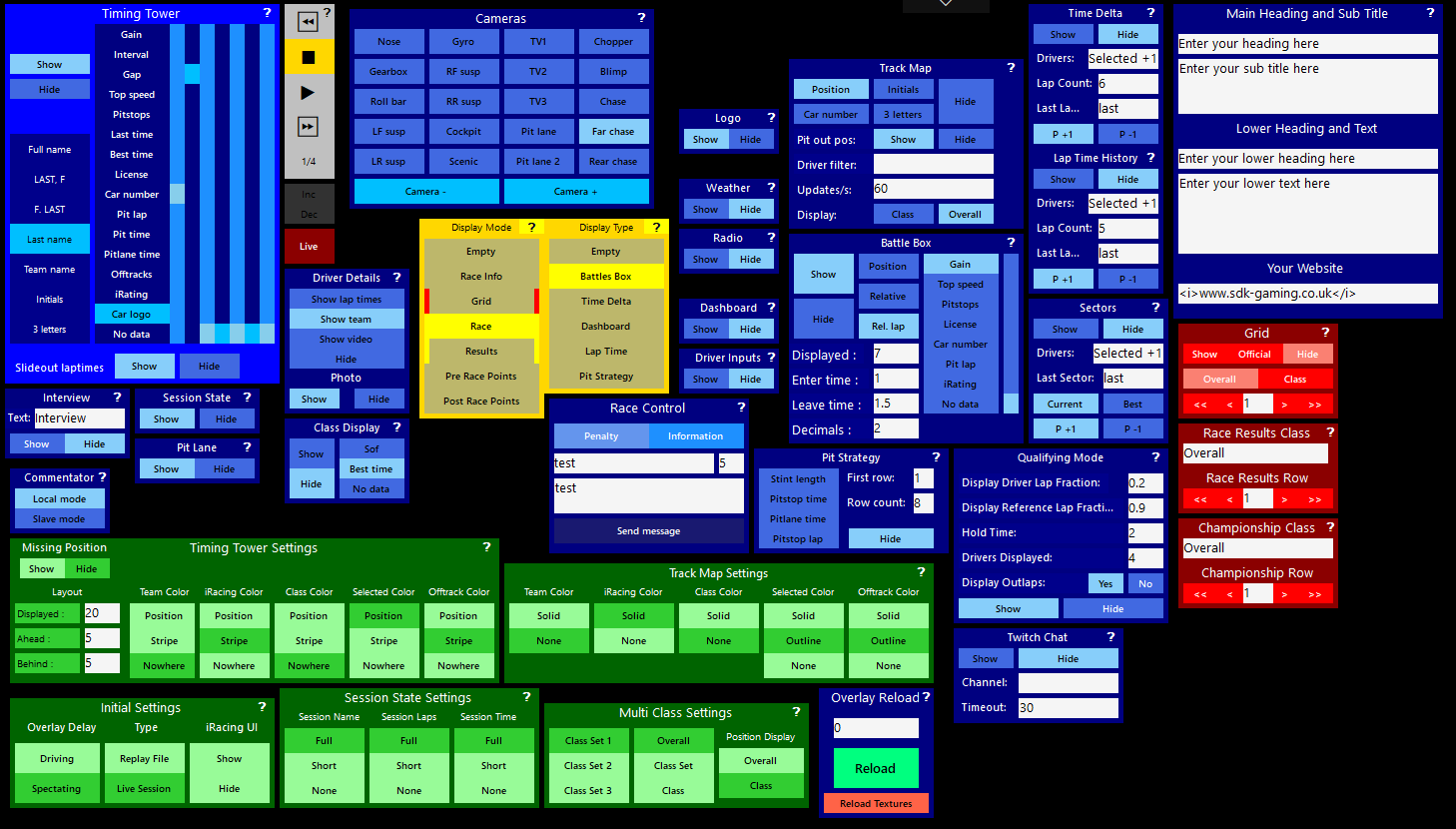Find the help page for your component by selecting the category below or by scrolling down. Don’t know what a component is? Take a look at Remote Control Tab before coming back! Components are imported directly from within iRacing Live Timing. In iRacing Live Timing press F4 to open the Remote Control Tab and then F2 to enter Edit Mode. Click the Import Library button and select from the list the component you want to import. The component will then be imported to your Remote Control Tab in the first available empty space (often below existing components).
14 Day Free Trial
£ 0
14 Days- New Customers Only
- iRacing Live Timing
- iRacing Live HUD
- iRacing Live Streamer
- Discord Customer Support
Choose Your Rolling SubscriptionMost Popular
£ ?
£8.33 per Month Ex-Vator £83.33 per Year Ex-Vat
- iRacing Live Timing
- iRacing Live HUD
- iRacing Live Streamer
- Discord Customer Support
30 Day Access
£ 8.33
Per Month Ex-Vat- iRacing Live Timing
- iRacing Live HUD
- iRacing Live Streamer
- Discord Customer Support
1 Year Access
£ 83.33
Per Year Ex-Vat- iRacing Live Timing
- iRacing Live HUD
- iRacing Live Streamer
- Discord Customer Support
© 2019 SDK Gaming. All Rights Reserved