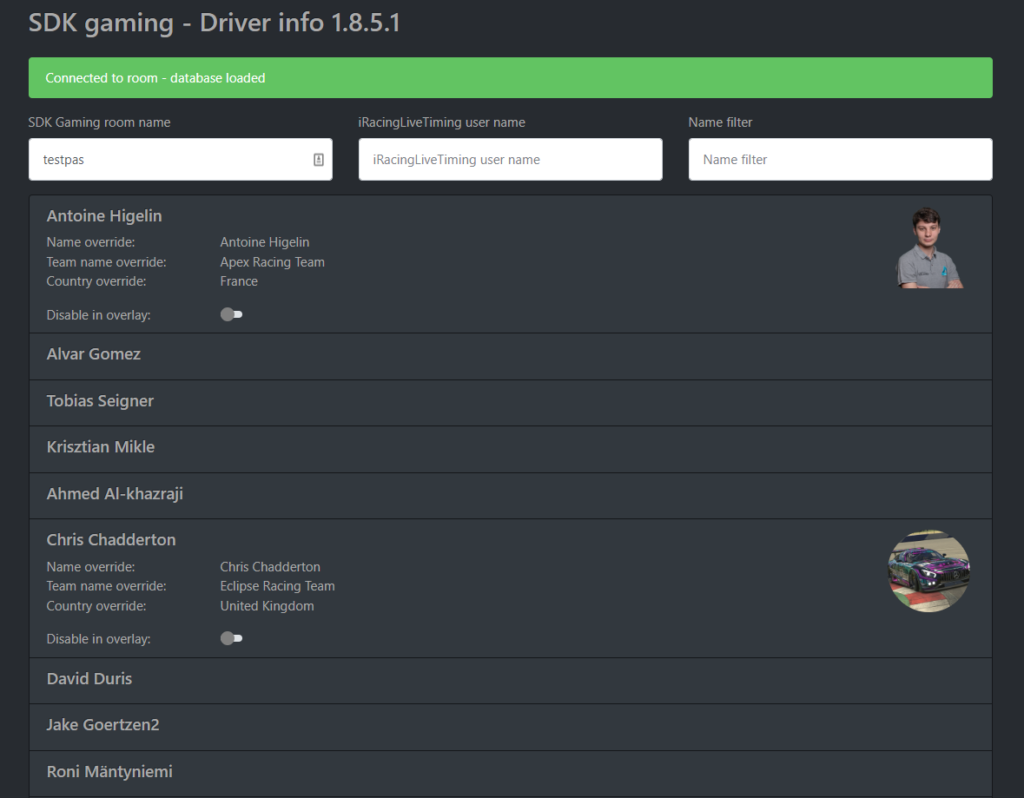
Introduction
The Driver Info Web App can be displayed on a smartphone or tablet (Android or IOS) or a PC using the following link: https://livetiming.sdk-gaming.co.uk/driver-info.html
With the broadcaster connected to a room on our central server, remote users can view extended driver data about those in the race session and authorised users (commentators/admins etc) can disable this data if necessary in the broadcast overlay.
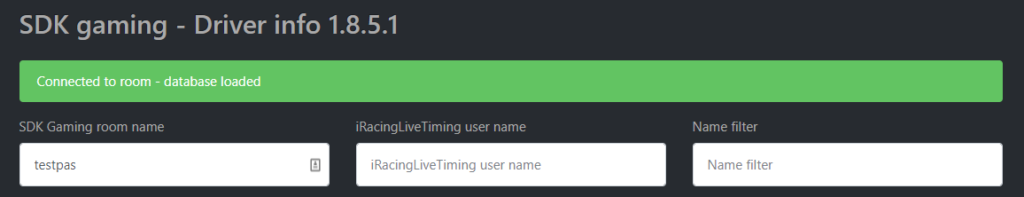
Settings
- Connection Status
- Error connecting to room – database loaded – Message will display when no room name has been entered. No driver data will display.
- Waiting for room – database loaded – Message will display when room name has been entered but no matching room name is found on our server. No driver data will display.
- Connected to room – database loaded – Message will display when room name has been entered and matches exactly with a room on our server. Driver data will display in the web app.
- SDK Gaming room name – This is the room name as set by the broadcaster in iRacing Live Timing. The name must match exactly for driver data to display.
- iRacingLiveTiming user name – Only required to disable specific driver’s SDK Gaming data from the overlay using the toggle button. Access must be granted by the Broadcaster in iRacing Live Timing F3 Settings / Variable access credentials, entering the Variable “DriverInfo” with the matching username.
- Name filter – Filter the Driver Info on display by driver name.
- Disable in overlay – Using the instructions directly above to grant access credentials, authorised users can disable the SDK Gaming Data from displaying on the overlay, for example if a driver has uploaded an inappropriate photo. Their standard iRacing data will still display.
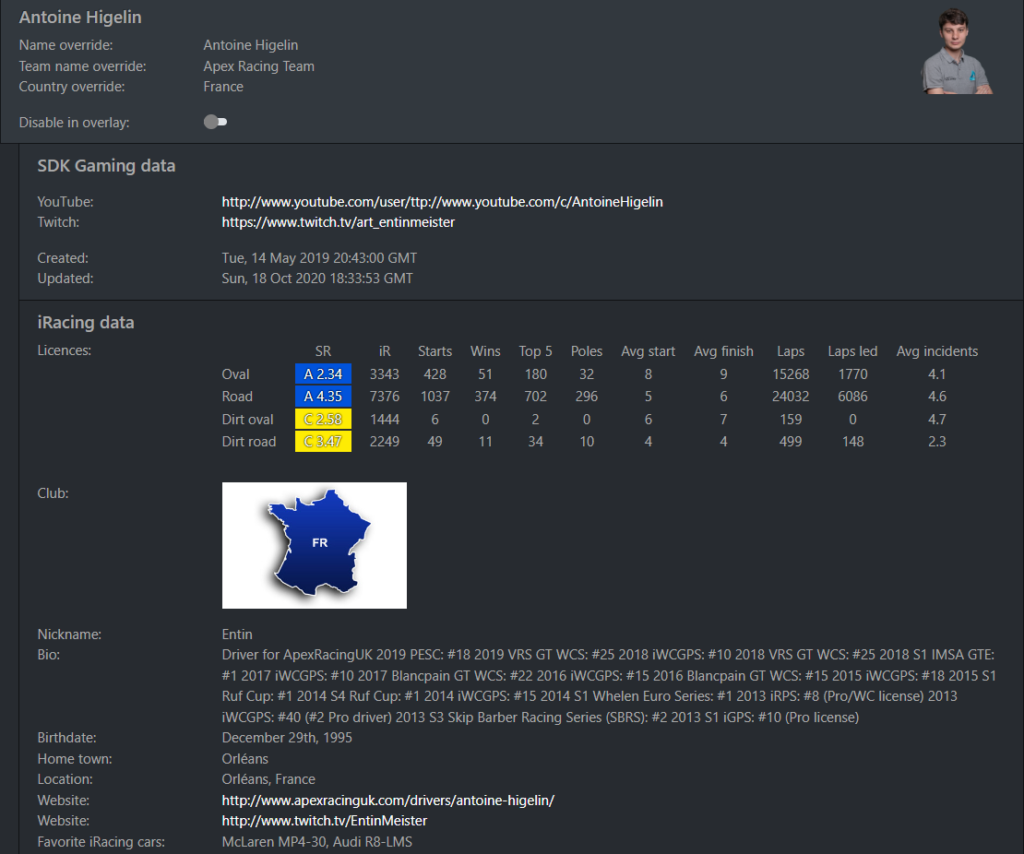
Driver Data
Clicking on a specific driver will display data from two sources:
- Data uploaded by drivers to the Driver Information App: https://www.sdk-gaming.co.uk/knowledge-base/driver-information-user-manual/ This can include team name, driver photo and links to social media.
- Driver data contained within iRacing including license, iRating, race stats, iRacing club, link to their iRacing profile and any iRacing bio information entered by the driver.
