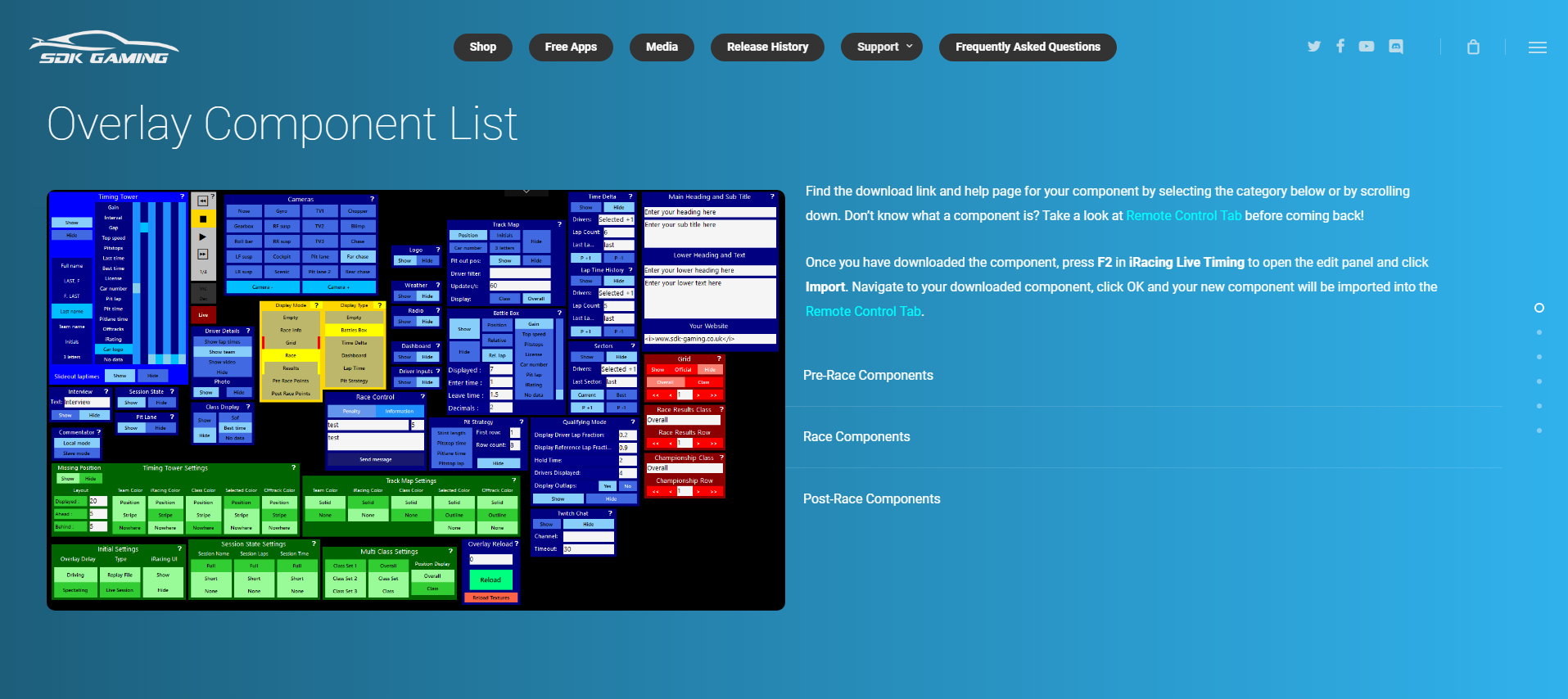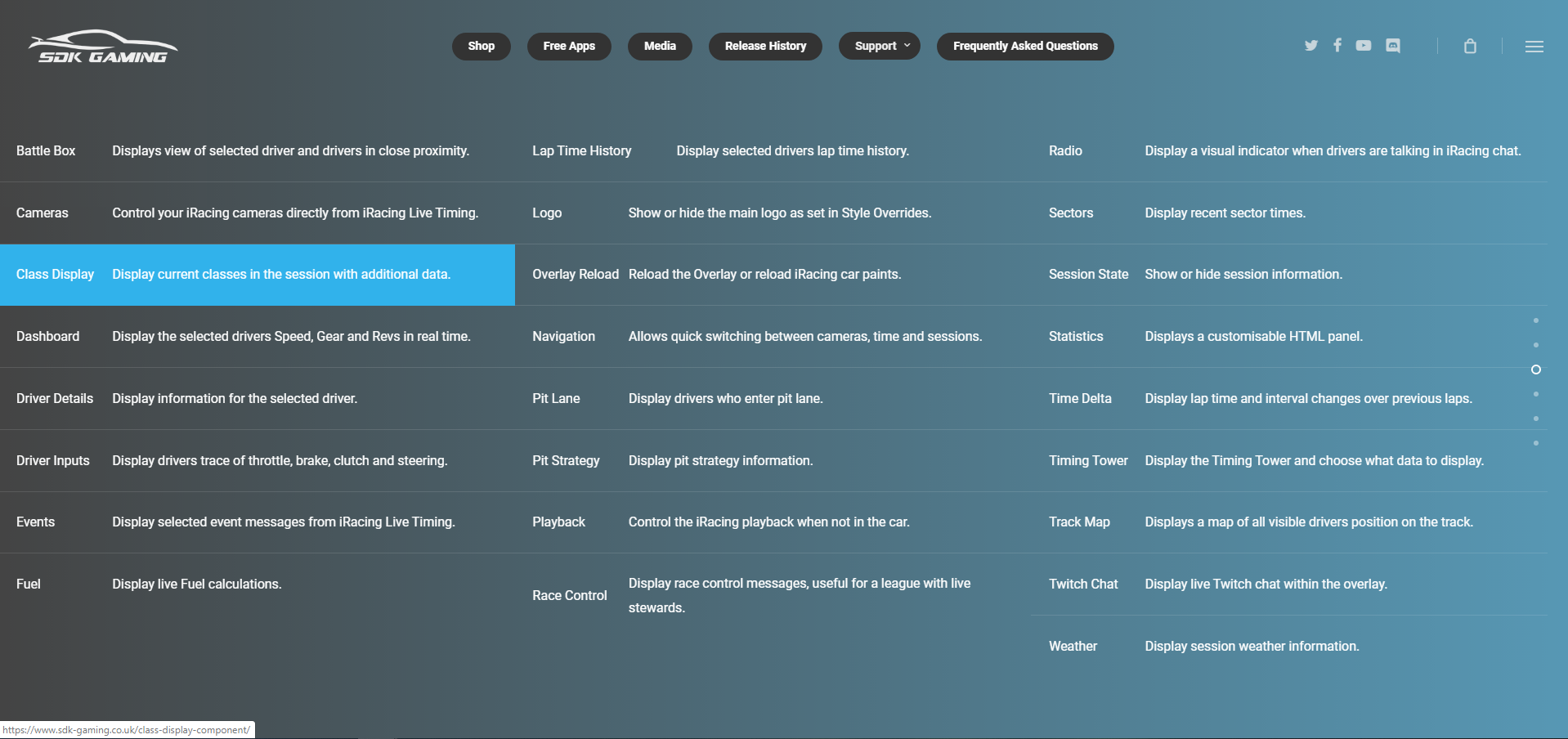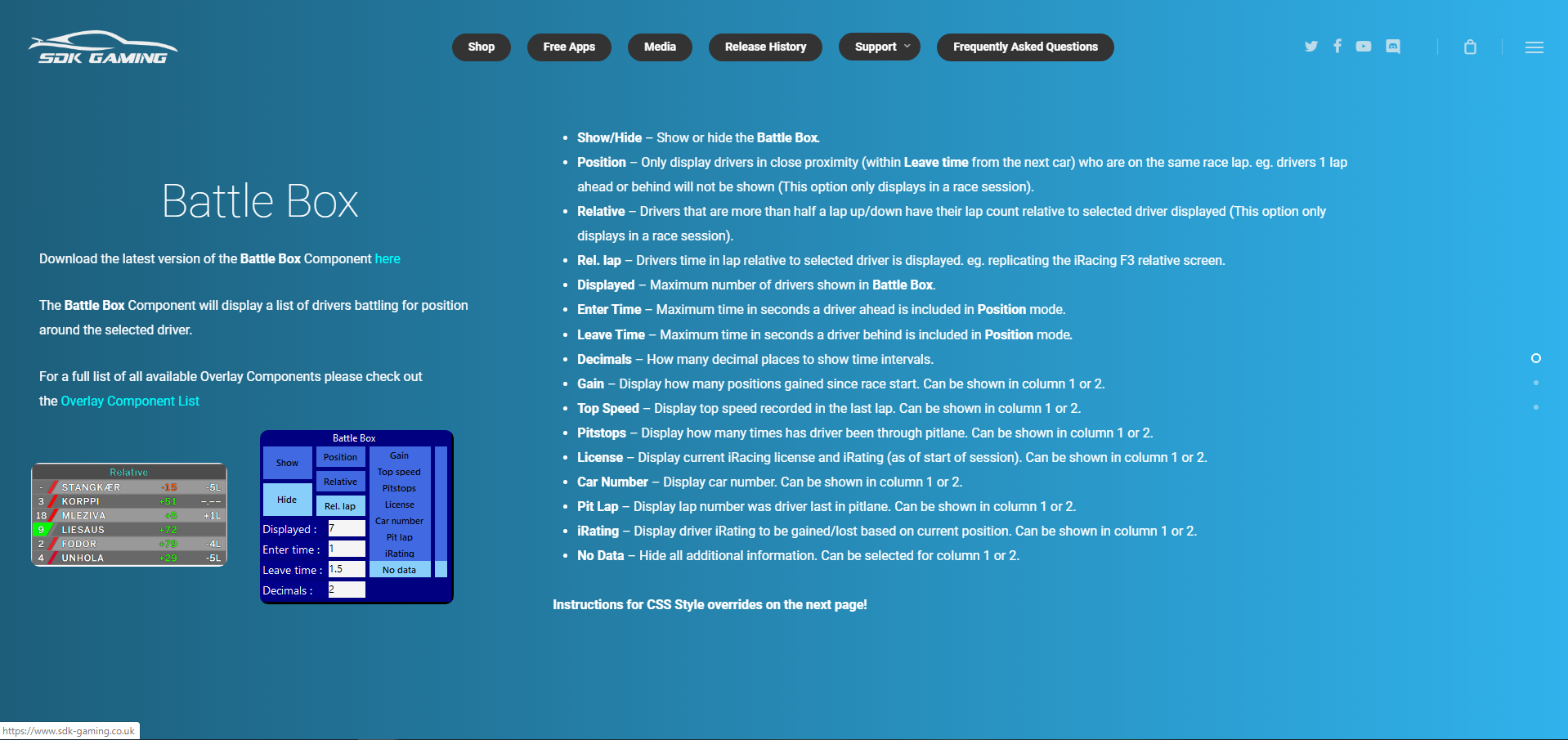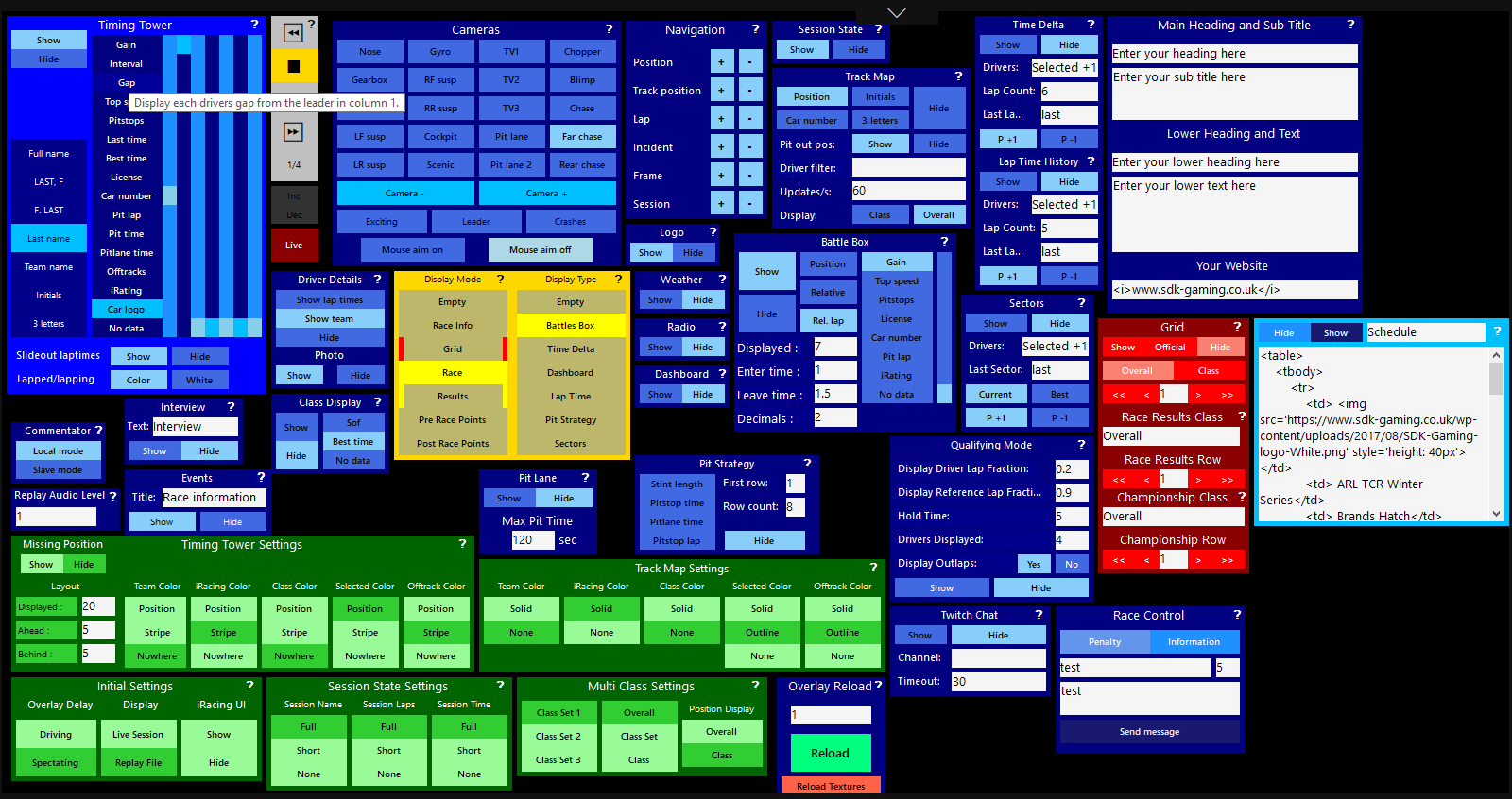After many weeks of work behind the scenes we are very pleased to publish many much needed improvements to our documentation! This includes:
- Component Support Pages – Providing documentation on Component settings, CSS Style Overrides and direct download links to the latest version of each Component.
- New Default Project Files – With the latest versions of all Components including “Tooltips” for every single button and links to the above mentioned Component pages.
- YouTube “How to Series” – Setup videos each for iRacing Live Timing, iRacing Live HUD and iRacing Live Streamer. With many more instructional videos in the works!
- Additional Support Pages – Now added to the support section of the website are Remote Control Tab and CSS Style Edits.
This is only our first significant step in improving our documentation, with many more additions still planned. Please let us know in Discord of anything you would like to see!
Component Support Pages
Visit our new Overlay Component List in our Support section to find a full list of all our Components, their direct download links, support information and CSS code for every individual component.
Each category of the Component List has a short description of what each Component does and will then take you into the specific Component Page.
You can either select the Component category by click Pre-Race Components, Race Components or Post Race Components or you can scroll down the page to see the component list.
Default Project Files
For new users, 3 new default project files will be included with their product download, for existing users you can download them from here:
These new default project files contain:
- All updated Components, including “Tooltips” for every single Component label/button and links to their support pages.
- SetupCover intial Variable Value corrected to “Hide” for Live HUD Project File.
- .overlay>.logo exposed in Style Overrides for all project files to enable easy repositioning of the Main Logo.
YouTube Channel
Currently on our new YouTube page are:
- iRacing Live Timing, Live HUD & Live Streamer – Core Features
- How to Series: iRacing Live Timing Setup
- How to Series: iRacing Live HUD Setup
- How to Series: iRacing Live Streamer Setup
With many more planned. These initial videos are aimed at new users but very soon we will start digging into more advanced features that should be of use to existing users as well!
Please subscribe and click the bell icon to make sure you don’t miss any of the upcoming videos!