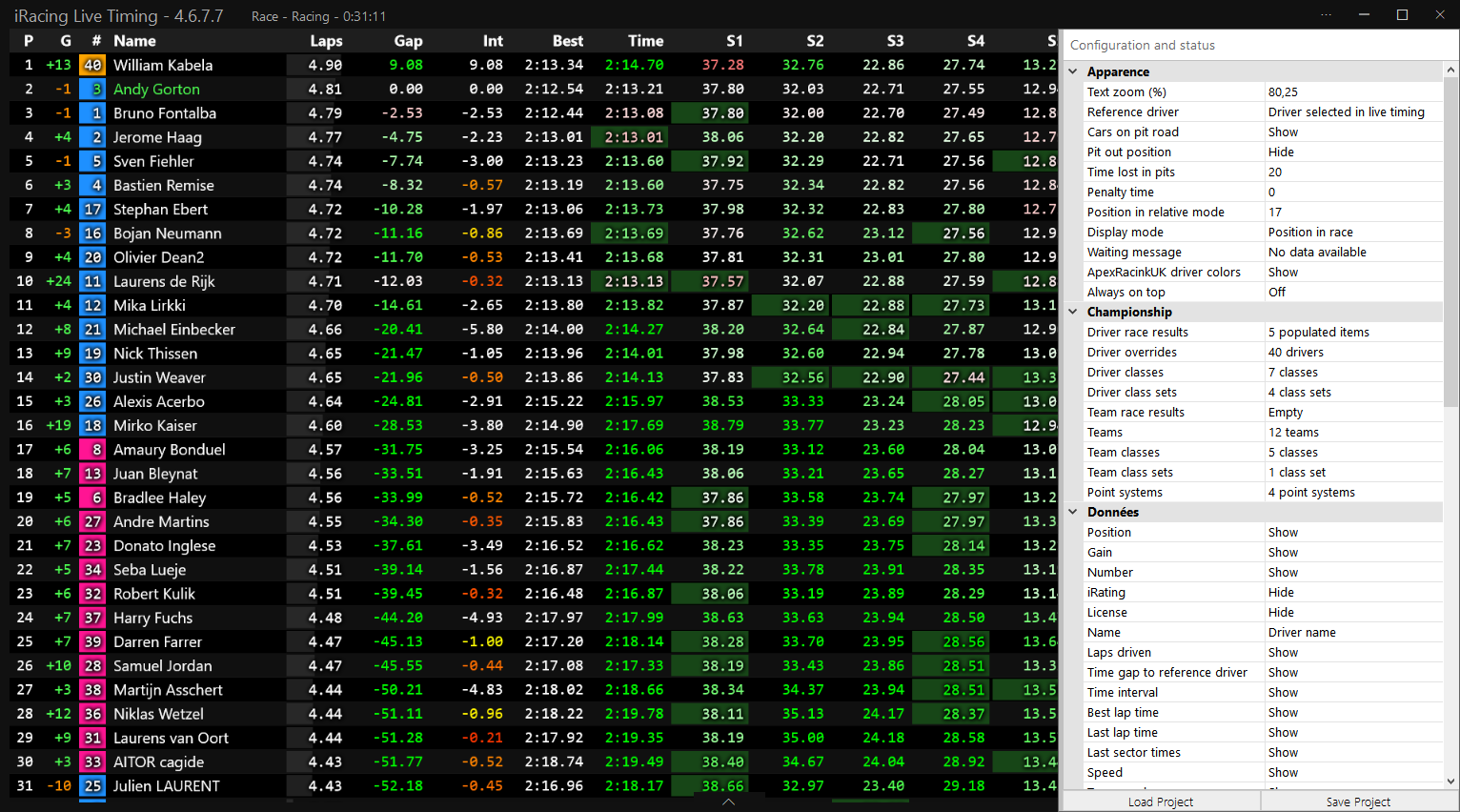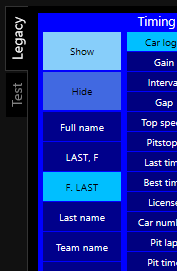
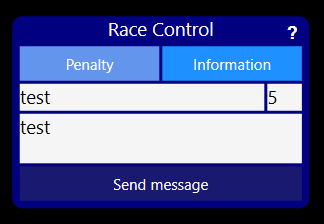
iRacingLiveTiming 9.4.3.3
- Tabs have been added to Remote Control panel.
- Rounded corners have been added to Remote Control Buttons, Labels and Links.
- Bitmap number property has been added to Driver overrides.
- Remote Control panel backbuffer handling has been improved.
Tabs
To add a component or any individual element (widget) to a new tab in the Remote Control Panel, first enter edit mode with F2. Make you selection, either with left click to select an individual element, alt click to select a component or drag and click to select as much as you want. In the edit panel then enter a new tab name into the Tab field replacing the default entry of Legacy. Hit F2 again to exit edit mode.
Your new tab now appears on the left edge of the Remote Control Panel. Using tab functions you can now fully customise your Remote Control Panel for any situation. Perhaps separate tabs for Practice, Qualifying and Race or it could be one tab for settings and one for overlay control!
Rounded Corners
All components currently still have a Rounded Corner value of 0. We will plan to update the existing components in the future but you can also update them yourself now. First enter edit mode with F2 and left click the desired widget (note only individual widgets can be selected to view the Corner Radius property, do not alt+click or drag and click multiple). Enter your desired value in the Corner Radius field and press F2 again to exit edit mode!