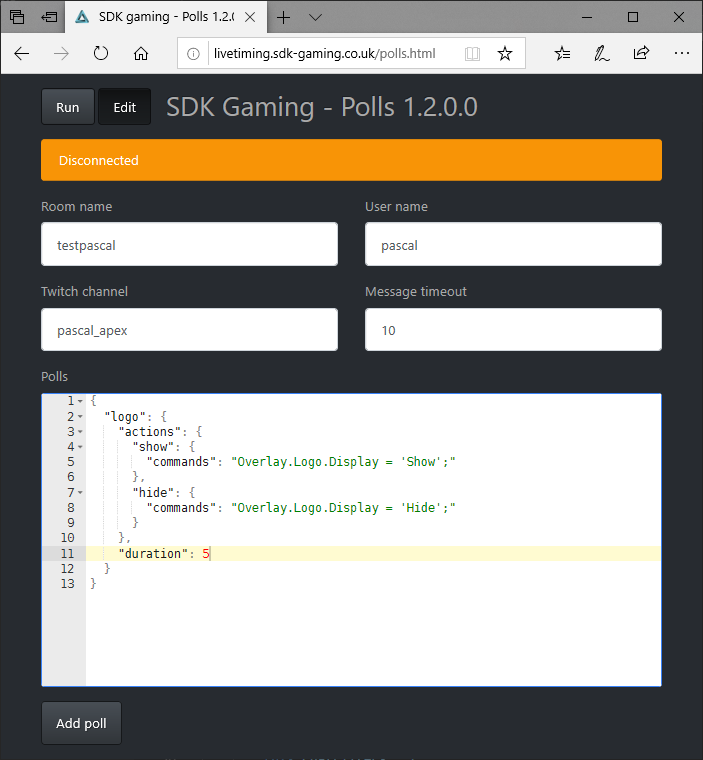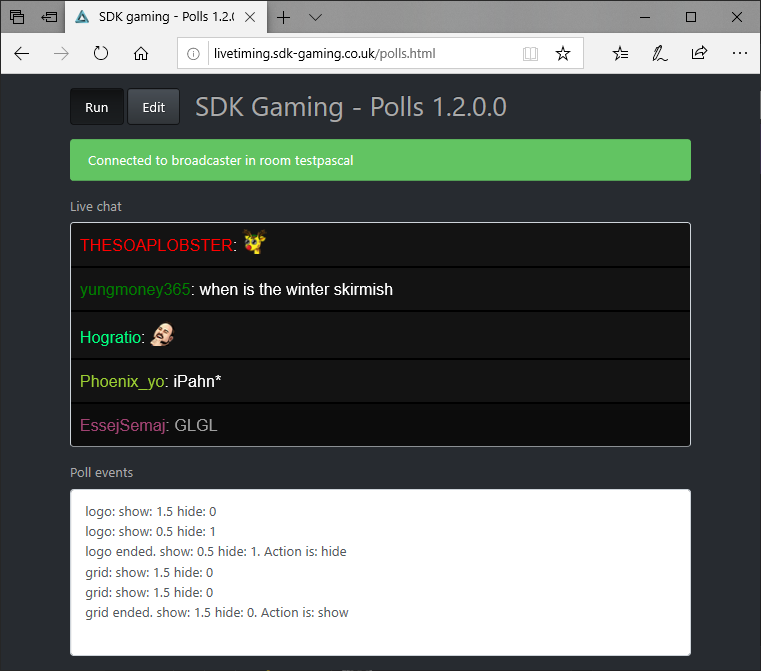This web app has been designed to allow Twitch viewers to start predefined polls and vote for specific actions in predefined polls. The outcome of a poll triggers one or more iRacing Live Timing variable value changes. It can be found here: Twitch Polls.
Tech Support & Community Discord
After following this user manual, if you require further technical support please join our Discord server. This is also where you can find our community to discuss the apps, share project files and suggest new features!
Twitch Polls Edit Mode
The application has an Edit mode to build polls and a Run mode for normal operation. Mode can be selected by clicking the Run/Edit button. Settings are automatically saved on exit. If several sets of settings or several simultaneous sessions are required an ?instance=xyz parameter can be added to the URL. For example https://livetiming.sdk-gaming.co.uk/polls.html?instance=settings1 would have other settings than https://livetiming.sdk-gaming.co.uk/polls.html?instance=settings2.
Edit mode user interface:
- Room name – The room declared in iRacing Live Timing.
- User name – Represents a user which has been granted access to variables in iRacing Live Timing. This is not the iRacing ID.
- Twitch channel – The Twitch channel the application is listening to and is displaying in the Run page.
- Message timeout – The time after which chat messages vanish.
- Polls – Text in JSON format describing polls. Each poll has a name and should have the following properties:
- Actions – A list of actions allowed in the poll. Each action has a name and a commands string holding statements sent to iRacing Live Timing if the poll succeeds.
- Duration – The time in seconds the poll lasts. Each poll is started as soon as a matching chat message is found. When the poll ends it is waiting for a restart.
Twitch Polls Run Mode
In run mode the live Twitch chat is displayed in the upper part of the screen. The lower part displays the current state and results of running polls:
As soon as the application is in run mode it is listening to the chat of the Twitch channel configured in the Edit page. When a chat message fulfils the following requirements a new poll is started or an existing poll is incremented:
- Chat message contains 2 words
- First word is a poll name
- Second word is an action name of the poll
In our example above logo show or logo hide are valid commands that will be interpreted and displayed in the Poll events window. Operating rules of a poll:
- When a poll is started the corresponding action (second word) point count is set to 1.5
- When a poll is incremented the corresponding action point count has 1 point added
- When the timeout time of a poll expires the poll ends. The action with the highest point count has its action commands sent to iRacing Live Timing. Then the poll returns to the inactive state waiting to start again.
- When a viewer changes his mind 1 point is deducted from the previous action point count and 1 point is added to the new action point count
A test mode has been built into the application to check if connection to Twitch works as expected. Set Twitch channel to test in the Edit page: in the Run page a demo chat should start scrolling.
14 Day Free Trial
£ 0
14 Days- New Customers Only
- iRacing Live Timing
- iRacing Live HUD
- iRacing Live Streamer
- Discord Customer Support
Choose Your Rolling SubscriptionMost Popular
£ ?
£8.33 per Month Ex-Vator £83.33 per Year Ex-Vat
- iRacing Live Timing
- iRacing Live HUD
- iRacing Live Streamer
- Discord Customer Support
30 Day Access
£ 8.33
Per Month Ex-Vat- iRacing Live Timing
- iRacing Live HUD
- iRacing Live Streamer
- Discord Customer Support
1 Year Access
£ 83.33
Per Year Ex-Vat- iRacing Live Timing
- iRacing Live HUD
- iRacing Live Streamer
- Discord Customer Support
© 2019 SDK Gaming. All Rights Reserved