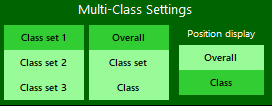Multi Class Settings
The Multi Class Settings Component will determine which classes should be displayed in the Timing Tower and the Battle component
For a full list of all available Overlay Components and instructions for how to import components please check out the Overlay Component List
Class sets
- Class set 1 – Select Class set 1.
- Class set 2 – Select Class set 2.
- Class set 3 – Select Class set 3.
Class mode
- Overall – Display all drivers.
- Class set – Display only drivers in the currently selected Class set.
- Class – Display only drivers in the currently selected Class. The Class currently selected is the Class of the selected driver in the selected Class set.
Position display
- Overall – Positions are displayed relatively to the overall leader
- Class – Positions are displayed relatively to the currently selected class leader
14 Day Free Trial
£ 0
14 Days- New Customers Only
- iRacing Live Timing
- iRacing Live HUD
- iRacing Live Streamer
- Discord Customer Support
Choose Your Rolling SubscriptionMost Popular
£ ?
£8.33 per Month Ex-Vator £83.33 per Year Ex-Vat
- iRacing Live Timing
- iRacing Live HUD
- iRacing Live Streamer
- Discord Customer Support
30 Day Access
£ 8.33
Per Month Ex-Vat- iRacing Live Timing
- iRacing Live HUD
- iRacing Live Streamer
- Discord Customer Support
1 Year Access
£ 83.33
Per Year Ex-Vat- iRacing Live Timing
- iRacing Live HUD
- iRacing Live Streamer
- Discord Customer Support
© 2019 SDK Gaming. All Rights Reserved