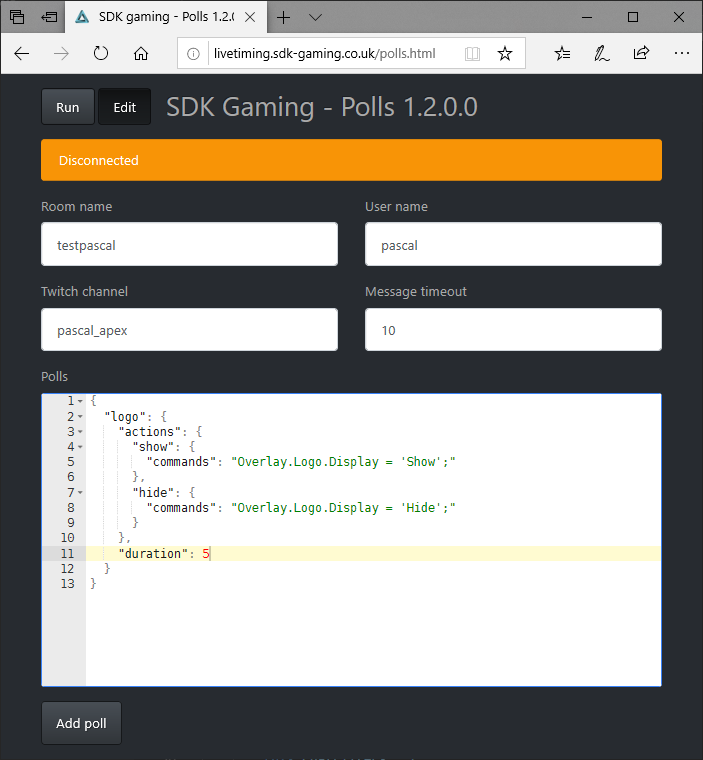- Help messages have been added to the Twitch Polls Web App found here: https://livetiming.sdk-gaming.co.uk/polls.html
- Global help message
- Poll help message
- Action help message
Poll and Action help messages are specified in help tags in the Polls editor of the Edit page. When help tags are not available no help message is displayed. Example poll list with help messages:
{
"logo": {
"help": "show or hide logo",
"actions": {
"show": {
"commands": "Overlay.Logo.Display = 'Show';",
"help": "show logo"
},
"hide": {
"commands": "Overlay.Logo.Display = 'Hide';",
"help": "hide logo"
}
},
"duration": 5
},
"grid": {
"actions": {
"show": {
"commands": "Overlay.Grid.Display = 'Show';"
},
"hide": {
"commands": "Overlay.Grid.Display = 'Hide';"
}
},
"duration": 5
}
}Typing polls in chat sends the global help message to the chat. In the example below:
<div class="bbCodeBlock bbCodeCode">
<div class="type">Code:</div>
<pre>Available polls: logo grid</pre>
</div>In the example below typing logo in chat sends the corresponding poll and action help strings:
<div class="bbCodeBlock bbCodeCode">
<div class="type">Code:</div>
<pre>logo: show or hide logo
logo show: show logo
logo hide: hide logo</pre>
</div>