Features
The NASCAR 2025 Timing Tower displays a vertical standings list in the style of the 2025 official NASCAR broadcast.
These are its main features:
- Two sizes: Full size and Short
- Header text items can be fully configured
- Header text can include a number of session variables
- Stage count and lap count can be configured
- Header and flag animation can display user defined logos
- Top and bottom borders display current flag (green, yellow, white)
- Series color is automatically used in the subtitle
- Driver list can be split or not split
- When in split mode, the second block of drivers cycles through all drivers one block at a time
- Split mode block cycle time can be configured
- Top and bottom block size can be configured
- Driver data available include: gap, last lap time, best lap time, car logo, position gain/loss
- Driver number format can be configured
- Realistic flag animation is displayed when a flag is waved
- Flag animation time can be configured
Adding the NASCAR 2025 Timing Tower to the Remote Control panel
Components are imported directly from within iRacing Live Timing. In iRacing Live Timing press F4 to open the Remote Control Tab and then F2 to enter Edit Mode. Click the Import Library button and select from the list the component you want to import. The component will then be imported to your Remote Control Tab in the first available empty space (often below existing components).
For a full list of all available Overlay Components please check out the Overlay Component List
Appearance
Full size panel: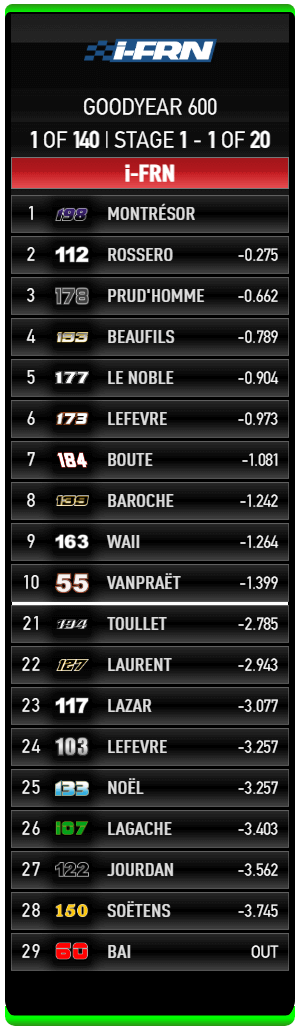
Short panel:
Component: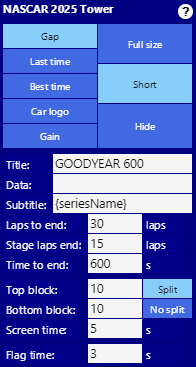
Display options
Visibility
- Full size: display the full size panel, including driver list
- Short: display a short view of the panel, without the driver list
- Hide: hide the NASCAR 2025 timing tower panel
Displayed data
- Gap: displays gap from leader
- Last Time: displays the last lap time of each driver
- Best Time: displays the fastest lap of each driver
- Car Logo: displays the logo of each car
- Gain: displays position gain (green) or loss (orange) of each driver
Header
- Title: title of the session (can include references to real time variables – see below)
- Data: session real time data (lap, stage, time etc…) if blank, else edited text (can include references to real time variables – see below)
- Subtitle: subtitle of the session, usually league or series name (can include references to real time variables – see below)
- Laps to end: number of laps to the end of the session beyond which end of session text is displayed in the data section (only in lap limited sessions having one stage)
- Stage laps to end: number of laps to the end of the session beyond which end of session text is displayed in the Data section (only in lap limited sessions having multiple stages)
- Time to end: time to the end of the session beyond which end of session text is displayed in the Data section (only in time limited sessions)
The following control variables are controlling text displayed in the Data section:
Overlay.NascarTower2025N.Localisation.CautionFormat = "{cautionCount}{cautionCount:o} CAUTION";
Overlay.NascarTower2025N.Localisation.FinishedFormat = "UNOFFICIAL RESULTS";
Overlay.NascarTower2025N.Localisation.RaceBeginLapFormat = "LAP <b>{leaderLaps}</b> OF <b>{totalLaps}</b>"; Overlay.NascarTower2025N.Localisation.FinalRaceLapFormat = "FINAL LAP";
Overlay.NascarTower2025N.Localisation.RaceEndLapFormat = "<b>{lapsToGo}</b> LAPS TO GO";
Overlay.NascarTower2025N.Localisation.FinalStageBeginLapFormat = "<b>{leaderLaps}</b> OF <b>{totalLaps}</b> | <b>FINAL STAGE</b> - <b>{leaderStageLaps}</b> OF <b>{totalStageLaps}</b>";
Overlay.NascarTower2025N.Localisation.FinalStageFinalLapFormat = "FINAL LAP";
Overlay.NascarTower2025N.Localisation.FinalStageEndLapFormat = "FINAL STAGE - <b>{lapsToGo}</b> LAPS TO GO"; Overlay.NascarTower2025N.Localisation.StageBeginLapFormat = "<b>{leaderLaps}</b> OF <b>{totalLaps}</b> | STAGE <b>{currentStage}</b> - <b>
{leaderStageLaps}</b> OF <b>{totalStageLaps}</b>";
Overlay.NascarTower2025N.Localisation.StageEndLapFormat = "<b>{leaderLaps}</b> OF <b>{totalLaps}</b> | STAGE <b>{currentStage}</b> - <b>
{stageLapsToGo}</b> TO GO";
Overlay.NascarTower2025N.Localisation.RaceBeginTimeFormat = "<b>{time:tms}</b> OF <b>{totalTime:tms}</b>";
Overlay.NascarTower2025N.Localisation.RaceEndTimeFormat = "<b>{timeToGo:tms}</b> TO GO'";
Overlay.NascarTower2025N.Localisation.OutText = "OUT";
Overlay.NascarTower2025N.Localisation.PitText = "PIT"
The following real time variables are available:
seriesId seriesName seasonId seasonName leagueId leagueName splitCount currentSplit trackName trackConfiguration raceWeek totalLaps leaderLaps lapsToGo totalTime time timeToGo stageCount currentStage totalStageLaps leaderStageLaps stageLapsToGo cautionCount
Driver list
- Top block: size of the top block in split mode
- Bottom block: size of the bottom block in split mode
- Screen time: time during which a block of drivers is displayed in the bottom block in split mode
- Split/No split: selects between split and no split mode
In no split mode, the size of the driver list is Top block size + Bottom block size
In split mode, the bottom block cycles through all the drivers, block after block, each block being displayed during Screen time seconds
Flag animation
- Flag time: time during which the flag and flag logo is displayed after the intro animation
Additional settings are available in the NASCAR 2025 settings component:
- Driver number format
- Series color
- Stage count and lap count
CSS Style Overrides
The overlay appearance (position of items, colors, animations) can be customized by applying overrides to the default syling. In iRacing Live Timing press F3 to open the Configuration Panel, scroll down to find the Style Overrides field and click the 3 dots to open the Style Overrides editor. Copy and paste the code below into the bottom of the Style Overrides window and adjust the values to get the desired effect. Read more information about using Style Overrides here: https://www.sdk-gaming.co.uk/knowledge-base/editing-css-styles/
Customizing the NASCAR 2025 Timing Tower top logo:
The default style rule automatically displays the session series or league logo:
.overlay>.nascar-tower-2025-n>.main-row>.logo-row>.logo-image {
background-image: var(--series-image-url);
}
To display your own logo:
.overlay>.nascar-tower-2025-n>.main-row>.logo-row>.logo-image {
background-image: url('https://url.to.my.logo');
}
Customizing the NASCAR 2025 Timing Tower flag animation logo:
The default style rule displays the SDK-Gaming logo:
.overlay>.nascar-tower-2025-n>.main-row>.flag-animation-row>.flag-animation-wrapper>.flag-animation-logo {
background-image: url('images/sdk-gaming-logo-white.png');
}
To display your own logo:
.overlay>.nascar-tower-2025-n>.main-row>.flag-animation-row>.flag-animation-wrapper>.flag-animation-logo {
background-image: url('https://url.to.my.flag.logo');
}
Customizing the NASCAR 2025 Timing Tower position:
Default style position rule:
.overlay>.nascar-tower-2025-n {
left: 80px;
top: 25px;
}
Highlighting driver by iRacing ID
Background:
.overlay>.nascar-tower-2025-n>.main-row>.car-list-row>.car-list>.car-wrapper>.car.d123456 {
background: rgba(255, 255, 255, 0.5);
}
Text color:
.overlay>.nascar-tower-2025-n>.main-row>.car-list-row>.car-list>.car-wrapper>.car.d123456>.position,
.overlay>.nascar-tower-2025-n>.main-row>.car-list-row>.car-list>.car-wrapper>.car.d123456>.name-wrapper>.name,
.overlay>.nascar-tower-2025-n>.main-row>.car-list-row>.car-list>.car-wrapper>.car.d123456>.data {
color: black;
}
Where 123456 is driver iRacing ID
